Figma to BabylonJS
Introduction

FigmaToBabylonJS is a Figma plugin which allows you to export Figma designs to BabylonJS GUI .json files. These can be parsed into a fullscreen UI Advanced Dynamic Texture.
Get the Plugin
The plugin is available via the Figma community page.
How to Use
After adding the plugin to Figma, you need to highlight the frame/artboard that you want to export and right click on it.
On the rightclick menu, select Plugins > Saved Plugins > FigmaToBabylonJS
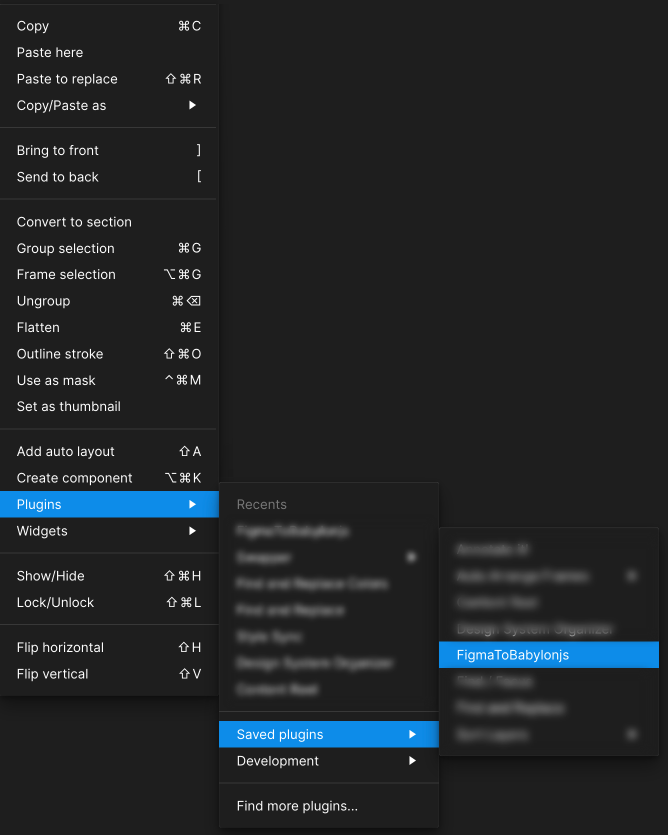
Choose if you want the output to include the background color (changes the "root" background color to the frames fill color)
Click the “Convert to BabylonJS JSON” button and after a short wait you will see your file explorer. Choose where you want the file to go. For best results, place it directly into your project with the correct file name your code uses, this way the UI will automatically update.

It helps to preview the UI by loading it into either gui.babylonjs.com or your local project using the inspector, to make sure that the export is correct (see inconsistencies and polyfills)
How it Works
The plugin recursively loops through the selected Figma frame and pulls out all the "nodes" in the design. It will take each node and find a correct BabylonJS GUI object to map to it. All the new BabylonJS GUI mapped objects are then added to a empty root container object as children. When the plugin is finished adding all these children, it simply outputs it as a JSON string, writes it to a file and makes it available to download from Figma directly.
Inconsistencies & Polyfills
Figma has features that are beyond the scope of BabylonJS GUI system. Below is a list of some of the areas which the plug-in has to make a determination on how to interpret things that Figma is asking for that BabylonJS GUI cannot replicate 1:1.
Handling Images
Images can’t be represented as binary or BASE64 inside the json file so currently the plugin will just set the image src to source=“./imageControlDefault.jpg”. After exporting the json it's recommended you export your images separately and correct the source addresses either in the JSON file or in code.
Misc Inconsistencies
- Borders
- All borders are treated as "Outer" when porting to BabylonJS.
- Colors not 1:1
- By default Figma uses an "unmanaged" color space, to make Figma closer represent what will actually be outputted when viewed on the web browser, go to Figma preferences > ColorSpace and set the ColorSpace to sRGB.
- Polygons
- Polygons are not supported by BabylonJS GUI, the plug-in will simply skip over polygons when encountered. If you need to use complex shapes and polygons like this it's recommended that you export it as its own PNG and import it into the BabylonJS project as an image.
- Lines
- Lines are supported by BabylonJS but Figma represents them as an array of vertices. Right now the plugin will skip over lines but this feature will be added in future.
- Gradient Fills
- This feature is being worked on, currently the plug-in will simply skip over any gradient used, this will be supported in future.
- Blending/Multi Fills
- Figma allows you to layer fills one on top of the other and use special blending options. Right now the plugin will only use the top most fill.
- Do not use fills that have their visibility turned off. There have been occasions where Figma returns false positives.
- Rounded Corners
- BabylonJS GUI does not support per corner rounding like Figma does. The plugin will read the top left corner radius and apply that to the BabylonJS GUI Rect.
Help & Support
- If the file output name is “undefined” that means that you are selecting a single item on the design and not the whole frame/artboard.
- Very large designs may cause the plugin to "hang." Please be patient. If the plugin takes too much time, Figma will abort it for you. \
- If you have this issue, make the design frame less complex or simplify Components which reference other Components.
- For any help and support please go to the dedicated thread for this plug-in on the BabylonJS forums.