Getting Started - Chapter 2 - The Viewer
Changing the Viewer's Camera
What happens when we put the Village as a model in the viewer?
Example Viewer - Village using the default Viewer.
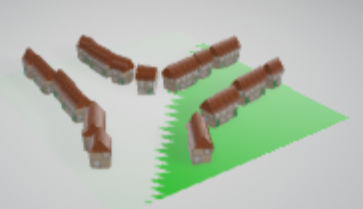
We see that the ground flickers. Why is that? This is because by default the Viewer already adds a ground and where they overlap they 'fight' for supremacy.
How do we overcome this? We use the extends attribute in the <babylon> element and set it to minimal.
<babylon extends="minimal" model="path to model file"></babylon>This removes the default ground along with other aspects such as the Babylon.js link and the full screen icon giving
Example Viewer - Village using the minimal Viewer.
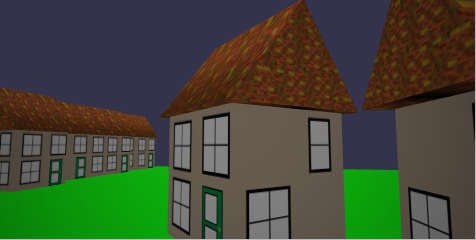
Removing the default ground has stopped the flickering. However the default Viewer calculates the extent of the model and adjusts the camera accordingly. By using minimal the camera just defaults to close to the center of the model village.
When you want the camera further away you have to get your hands dirty with some code, which of course you can just copy and paste as needed.
To move the camera we have to adjust its radius property. This has to be done before the model is loaded. Properties cannot be changed once the model is loaded in the Viewer. We need to remove the model attribute from the <babylon> element to prevent the model loading before the camera radius can be changed. The <babylon> element must also be given an id which is referenced by the script that will alter the camera properties.
<babylon id="myViewer" extends="minimal"></babylon>The following code sets the camera radius (and in this case its angle of depression) and then load the model using
<script> BabylonViewer.viewerManager.getViewerPromiseById('myViewer').then((viewer) => { viewer.onSceneInitObservable.add(() => { viewer.sceneManager.camera.radius = 15; //set camera radius viewer.sceneManager.camera.beta = Math.PI / 2.2; //angle of depression }); viewer.onEngineInitObservable.add((scene) => { viewer.loadModel({ url: "path to model file" }); }); });</script>Example Viewer - Village adjusting the camera
When you are developing a web game or app you probably want more flexibility than the Viewer can give. Let's take another look at using the HTML template.