Using the Fluid Renderer
The fluid renderer has been implemented as a scene component (like the depth renderer, for example), so you can enable it by doing scene.enableFluidRenderer() (and do fluidRenderer = scene.enableFluidRenderer() to get a pointer to the renderer) and disable it with scene.disableFluidRenderer().
Main classes
The fluid renderer handles two entities: FluidRenderingObject and FluidRenderingTargetRenderer:
FluidRenderingObjectis an object you want to render as a fluid: either a particle system (FluidRenderingObjectParticleSystem) or a raw list of particles (vertex coordinates -FluidRenderingObjectCustomParticles).FluidRenderingTargetRendereris the class that generates the depth, thickness and diffuse textures and renders the object(s) as a fluid.
You can associate multiple FluidRenderingObject with a single FluidRenderingTargetRenderer or have multiple instances of FluidRenderingTargetRenderer and distribute your fluid objects among these target renderers. For performance reasons, it's better to use a single target renderer for multiple objects rather than creating a new target renderer instance for each object, but if the target renderer settings need to be different depending on the object being rendered, you have no choice but to create additional target renderers.
Rendering objects as a fluid
For particle systems (ParticleSystem and GPUParticleSystem), you can enable fluid renderering by doing:
const fluidRenderer = scene.enableFluidRenderer();const renderObject = fluidRenderer.addParticleSystem(particleSystem);
const fluidObject = renderObject.object;const targetRenderer = renderObject.targetRenderer;Then you can use fluidObject and targetRenderer to customize the display of the particle system.
To create a fluid object for a list of custom particles, use fluidRenderer.addCustomParticles():
public addCustomParticles( buffers: { [key: string]: FloatArray }, numParticles: number, generateDiffuseTexture?: boolean, targetRenderer?: FluidRenderingTargetRenderer, camera?: Camera): IFluidRenderingRenderObjectNote that the buffers object must contain at least one position buffer! If you choose to generate a diffuse texture, you must also provide a color buffer.
Debugging
The FluidRendererGUI class allows you to see the fluid objects and target renderers registered with the fluid renderer and allows you to modify their properties easily:
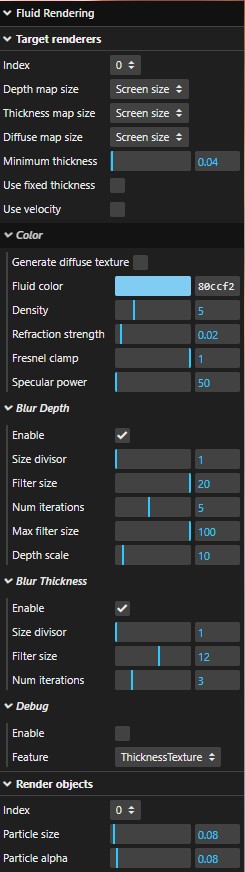
This class is not integrated into Babylon.js because we will update the inspector instead, so in the meantime you can find it here.